- Latest NewsUp-to-date articles giving you information on best practice and policy changes.
- Model PoliciesA comprehensive set of templates for each statutory school policy and document.
- Skills AuditsEvaluate your skills and knowledge, identify gaps and determine training needs.
How do I access my conference resources?
If you have registered to attend a conference you also get access to pre and post-event resources. You will need to log in to the website to access the resources. You can create a free account if you do not already have one. If you already have an account via your school's membership or from a previous conference, simply log in and follow the instructions below.
- Hover over your name and icon in the top right hand corner and click "Conference Resources".
- Click 'View' below the Resources column for the conference resources you want to access.
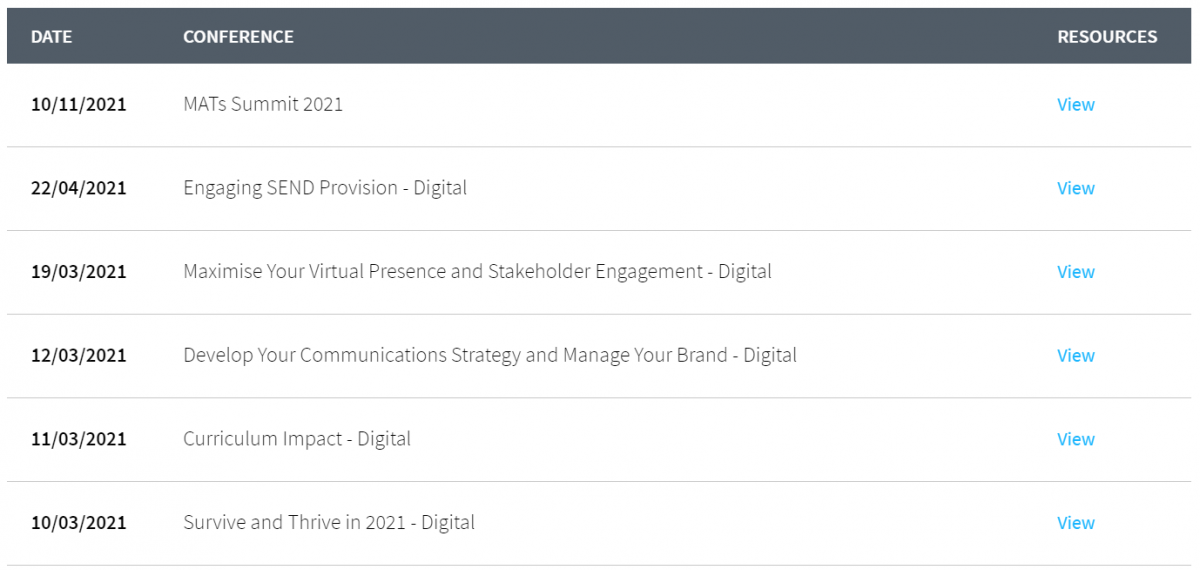
Create a free account
- Go to my.optimus-education.com/user/login or the 'Log in' link in the top right hand corner of the website.
- Click 'CREATE AN ACCOUNT'

- Complete all the fields on the Register form. Please note you MUST register with the email address you used to register to the conference.
- Once you have completed the form, tick the T&Cs box and click SIGN ME UP.
- You will then receive an email with a one-time link to log in and set up your password.
- Follow the instructions at the top of the page to access your conference resources.



