- Latest NewsUp-to-date articles giving you information on best practice and policy changes.
- Model PoliciesA comprehensive set of templates for each statutory school policy and document.
- Skills AuditsEvaluate your skills and knowledge, identify gaps and determine training needs.
How do I reset my password?
Forgot password
- If you have forgotten your password, use the ‘Forgot your password?’ link at: my.optimus-education.com/user/login.

- You will be sent an email with a one-time login link. Do not forget to check your clutter or junk folders. The link in the email will direct you back to the site where you can create a new password.
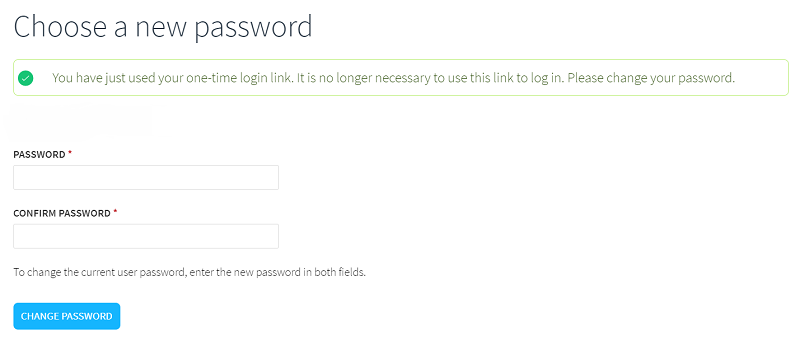
Change my password
You can also change your password whilst you are logged in:
- Hover over your name and the profile icon in the top right hand corner and click "My Settings."
- Update your password in the ‘Password’ and ‘Confirm password’ fields, then ‘Save’ at the bottom of the page.

Popular Questions
How do I add a new member to my school's membership?
How do I access the School CPD Tracker?
How do I access My CPD Tracker?
How do I customise my homepage?
How do I search and filter content in the Knowledge Centre?
Middle leaders: where to get started



